I love my Cricut, but I wish they were as tech savy as silhouette. . . with an image library instead of expensive cartridges. Luckily, I have figured out how to import images that I drew into Sure Cuts A Lot and cut it on my Cricut . . . it took me about an hour to trace and draw this image from a map. And since I'm sooooo nice, anyone who has a cricut (AND the SCAL software) just has to download this SVG file and then import it.
Click here to download - usa.svg
And here's a screen shot of how to upload the file. Just open your SCAL software and . . .
Aside from drawing the image and waiting for the painted frame to dry, this project took maybe 2 minutes to assemble. Awesome!
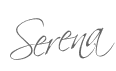

I got onto the Cricut bandwago just before the Silhouette got huge.. Now I want one of those. Blah!! Love this project! :)
ReplyDeleteGreat blog! I just awarded you something at theartsierblog.blogspot.com in The Artsier Awards! Grab the button and check it out! :)
ReplyDeleteGorgeous! I too got on the cricut before really finding out about the Silhoutte. Nice map! wish i had the SCAL.
ReplyDeletewww.made-by-fabi.blogspot.com
We are one of the lucky ones that got SCAL before Provocraft made them (Craft Edge) take it down for Cricut! The only reason I bought my Cricut was because of SCAL, I like being more creative and making my own designs instead of using cartridges.
ReplyDelete